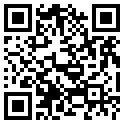Merge PDF
Merge multiple PDF or other format files into one PDF format file
About PDF
PDF full name Portable Document Format, by Adobe Systems A file format developed in 1993 for the file exchange.
This file format has operating system and platform-independent features, so whether you are on Windows, Mac, or Linux, you can get the same Therefore, PDF has become the de facto standard for electronic document exchange. It has a wide range of applications in e-books, product brochures, company announcements, web materials, emails, etc.
PDF can be stored Text, images, forms, and even videos. Advanced functions such as forms can also be stored.
The document standard for PDF is ISO standard ISO 32000-1. In 2008, Adobe announced that it will not publish PDF format in the future. PDF becomes a kind of Open document standards. Future PDF versions will be provided by the ISO Technology Association.
PDF full name Portable Document Format, by Adobe Systems A file format developed in 1993 for the file exchange.
This file format has operating system and platform-independent features, so whether you are on Windows, Mac, or Linux, you can get the same Therefore, PDF has become the de facto standard for electronic document exchange. It has a wide range of applications in e-books, product brochures, company announcements, web materials, emails, etc.
PDF can be stored Text, images, forms, and even videos. Advanced functions such as forms can also be stored.
The document standard for PDF is ISO standard ISO 32000-1. In 2008, Adobe announced that it will not publish PDF format in the future. PDF becomes a kind of Open document standards. Future PDF versions will be provided by the ISO Technology Association.
Ads
Ads
It is true that you can use Adobe Acrobat to do this, but Acrobat is an extravagant gadget. You can also use some free shareware to perform this.
However, there is a simpler way to do this: namely, online merging. Just open the webpage, click your mouse, and it's done.
This webpage may not be as powerful as the other software, but it is able to meet your basic daily needs
Input format:
PDF,DOC,DOCX,XLS,XLSX,JPG,JPEG,GIF,PNG,BMP,RTF,TXT,PPT,PPTX
Output format:
PDF
Select a local file
File URL:
Add files
(*This site does not store user uploaded files, all uploaded and converted files will be automatically deleted after 2 hours, By uploading documents, you are agreeing to our Terms of Use Terms of use)
Ads
Merge options:
About PDF Options
There are no options to set, they will be merged by default.
There are no options to set, they will be merged by default.
Ads
supports a lot of format input, including Word, Excel, JPG, PNG, TEXT, etc. Merge into a PDF file. No extra processing is required before the merge. It saves you a lot of time. PDF is a very popular and common file format. Word, Excel will not be displayed on some computers. If you want to view Word content Need to install OFFICE software, this is a difficult task, it also costs a lot of money. TEXT file because of coding and language problems, display under different systems will also have problems, PDF can solve this problem. If you send An email to your customers, it is recommended to send PDF files instead of files in other formats.
encrypted file transfer. Website uses HTTPS protocol, no need to worry about data, files are intercepted, eavesdropped , leaked. HTTPS uses encryption algorithms to ensure the security of your data.



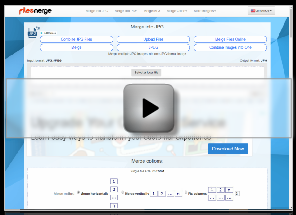
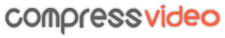 compress video
compress video crop video
crop video split video
split video video cutter
video cutter